Submitting Your Assignment / Project
Step 1: Github Repository
This step will only need to be done once - at the beginning of the semester.
The course docker container uses uv and has been tested in an Ubuntu GPU-based environment. You need to use Github import to make the repo your own.
You need to edit line 34 of the inlcuded in the course docker repo github action so that only the Github IDs of your TAs for your course is included. Watch the video below to see how it can be done.
The TA github ID in the video is NOT your TA’s ID. You need to replace it with the Github ID of your TAs that are published in our Discord channel.
Make sure you know how to commit and push your changes to your repo in the branch called main. If you do not push the latest changes the grader will grade an outdated version of your code.
- Go to the settings tab of your repository
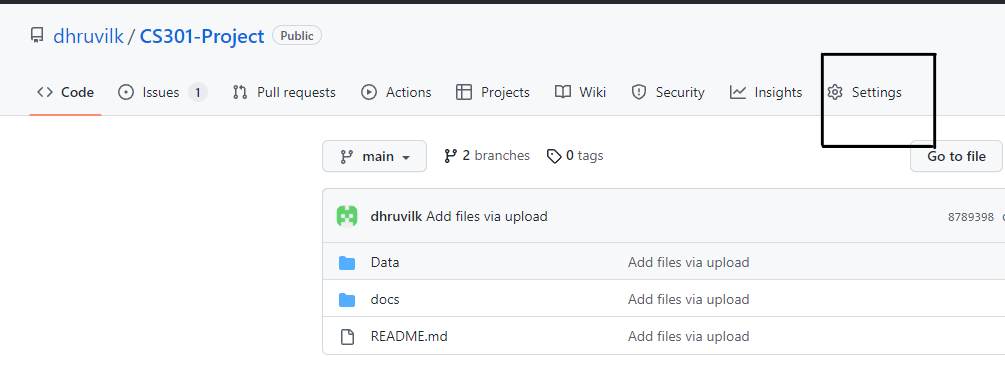
- On the left, find the tab titled “Collaborators”
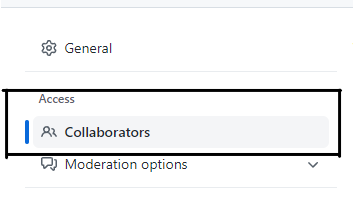
- Click on “Add people” and enter the GitHub id or email address of the TAs Github IDs.
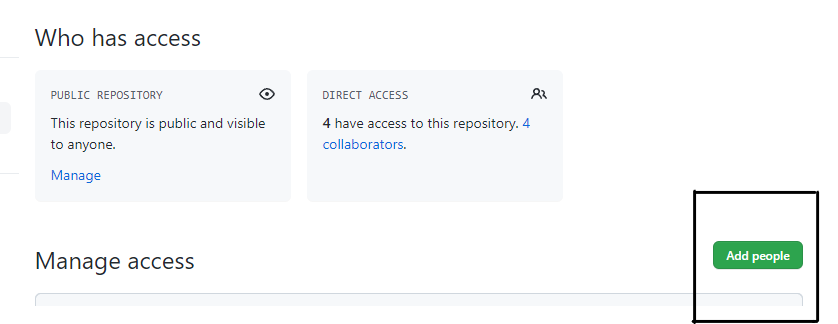
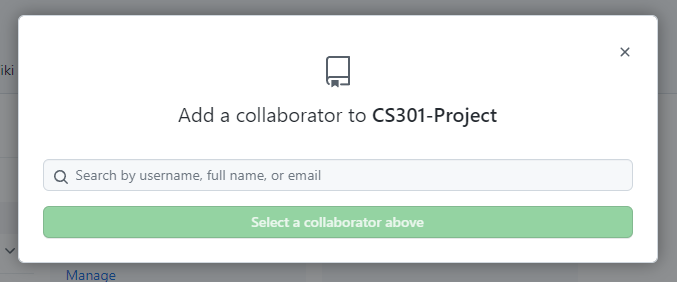
In the repository you need to create a separate folder for each assignment: e.g assignment-1. You need to include a README.md file in each assignment folder. The README.md file should include the following information:
- Name of the assignment
- Date of submission
- Instructions on how to run the code
- Instructions on how to run any tests (if applicable)
- Instructions on how to run any notebook (if applicable)
Notebooks
If you have authored a notebook, using Colab or other cloud computational environments, the notebook can only be submitted as part of your Github repository and not as a separate file. Please do not share the notebook with your TA using the Share button.
In all cases, either local development or cloud development of notebooks: ensure that all cell outputs are saved before pushing the notebook to your github repo.
It is particularly important to avoid changing and pushing to Github the assignment after your submission date and until you receive a grade. If you do so, your TAs will flag the assignment as late or worse you may be flagged as attempting to cheat. If you want to make changes you can do so in a local branch and then you can merge with main.